Automated Farming
Tired of manually harvesting your fields? A robot can do it for you! This tutorial explains how to set up a fully automated farm.
Step 1: Required Items
- A Task Marker
- A Task Table
- A Dropoff Chest
- A Crop Replant Module (Essential for replanting)
- A robot placed in the world.
Step 2: Prepare Your Farm and Define the Area
- Make sure you have a field of tilled farmland with crops planted.
- Use the Task Marker to define the area of your farm. Left-click one corner and right-click the opposite corner.
Step 3: Create the Farming Task
- Open your Task Table.
- Click the icon that looks like a hoe. This sets the task mode to Farming.
- Place your configured Task Marker into the input slot.
- Take the resulting Task Item from the output slot.
Step 4: Upgrade and Assign the Task
- Craft a Crop Replant Module. This is crucial, as without it, the robot will only harvest and will not replant.

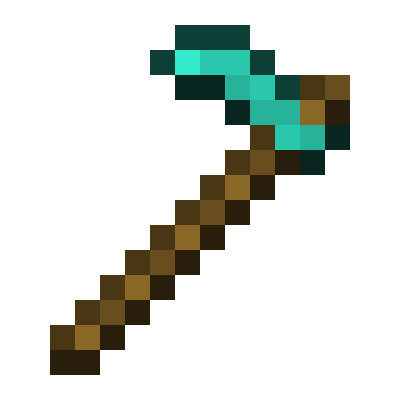
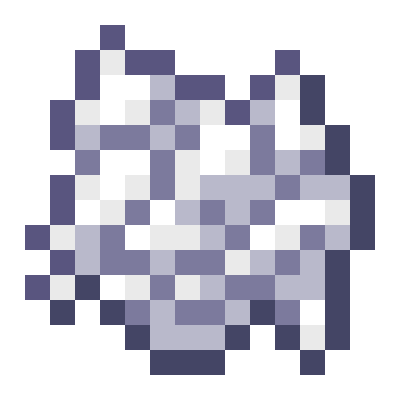
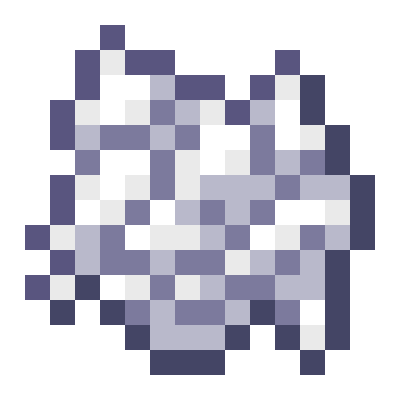
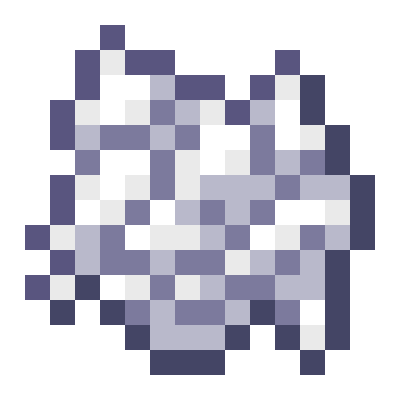
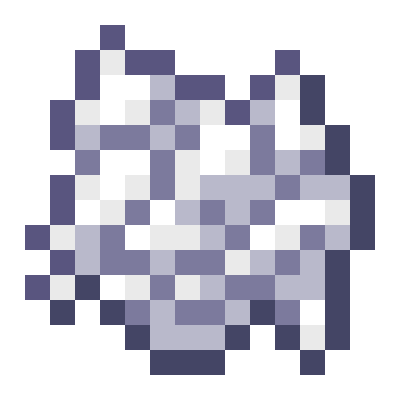

- Right-click your robot to open its interface.
- Install the Crop Replant Module in one of the module slots.
- Ensure it has a charged Battery.
- Place the Task Item for farming into the robot's task slot.
Step 5: Farming in Action
The robot will now patrol the designated area. When it finds a fully mature crop, it will move to it, harvest it, and automatically replant the seed from its inventory.
Keep Seeds in Stock!
The robot uses seeds/crops from its own inventory to replant. Make sure it has a supply of the necessary seeds (wheat seeds, carrots, potatoes, etc.). The robot will pick up any items dropped during harvesting, so it should be self-sufficient as long as it doesn't run out. When its inventory is full, it will deposit everything into a Dropoff Chest.