Task Table
The Task Table is the central block for programming your robots. It provides a user interface to select a specific task and, if necessary, bind it to a defined area from a Task Marker.
Crafting
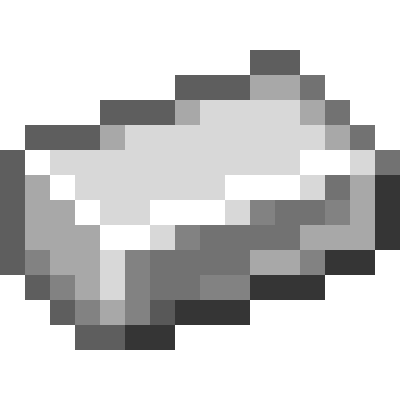

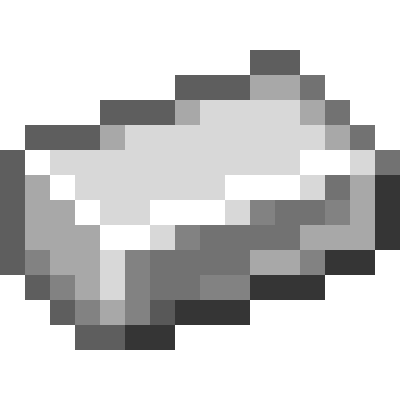
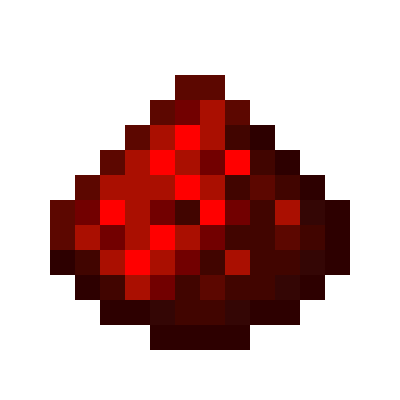

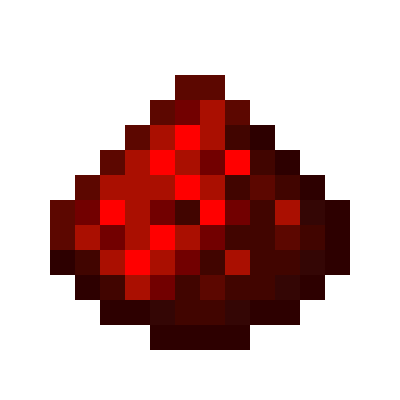
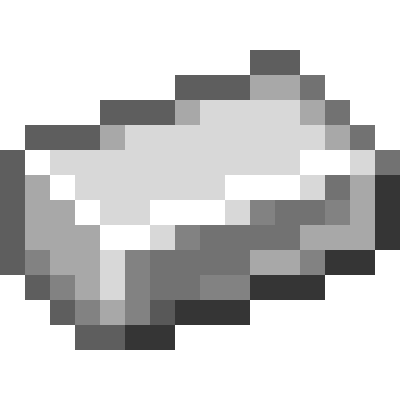
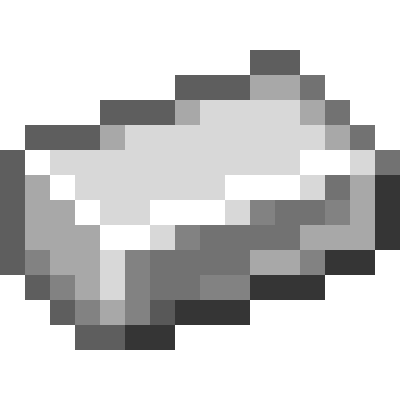
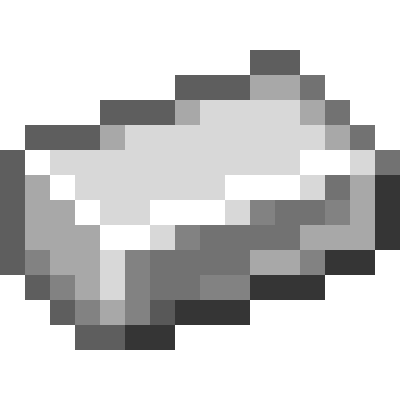

Functionality
Right-clicking the Task Table opens a GUI where you can:
- Select a Task: Click on one of the icons to choose a task (e.g., Mining, Farming).
- Insert a Task Marker: For tasks requiring an area, place a configured Task Marker item in the input slot.
- Create a Task Item: A Task Item will be generated in the output slot, encoded with the selected task and area data. This item can then be placed in a robot's task slot to assign the job.